🎯Debugging Tactics
Debugging is the process of identifying and resolving errors in software to ensure that it works as intended.
The first step in debugging a system is to acknowledge that your assumptions about how it functions may not be accurate. Your code would operate if everything were as you believe it to be, but obviously that isn't always the case. If you find it difficult to accept this, you might find yourself living proof that the proverb "3 hours of debugging can save you 5 minutes of reading the docs" is true.
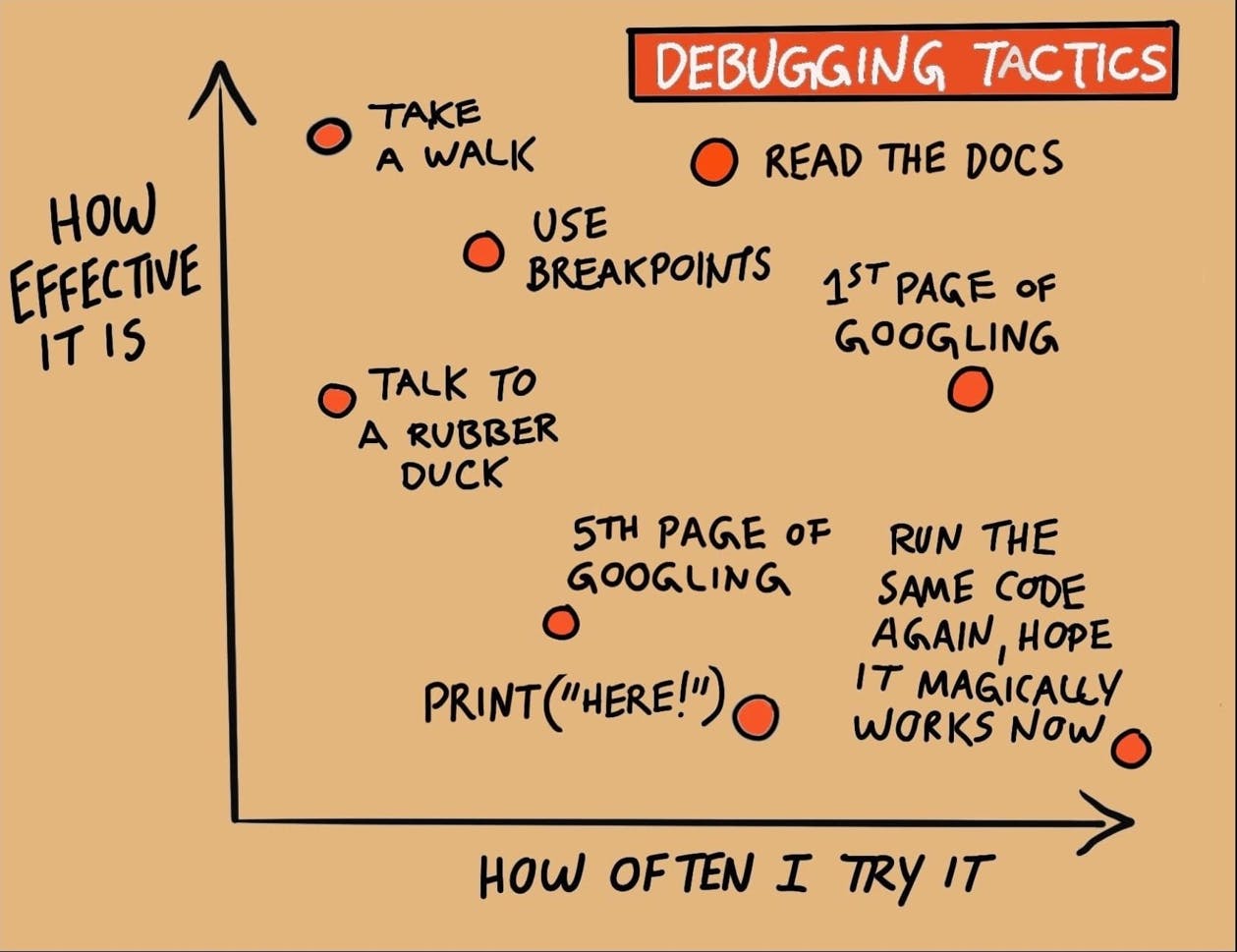
✅Take a walk
Walking for 10-15 minutes can be a helpful tool for debugging code, as it helps re-energize and reset the physiological state, potentially leading to new solutions and improved problem-solving abilities.
✅Rubber-ducking
Rubber-ducking is the practice of explaining a problem to someone else, allowing you to reassess your assumptions and take a new perspective. It involves explaining the problem to an inanimate object, such as a rubber duck, before seeking help from a co-worker. This method can be effective in resolving many problems and fostering a more open and honest dialogue.
✅1st page of Googling / StackOverflow
When diagnosing an issue, the first page of search results might be very useful. There are frequently other individuals who have encountered the same issue and solved it, or at the very least have some suggestions for how to approach the issue. It's also a good idea to look through the StackOverflow questions that are connected to your problem.
✅Leveraging AI (as an extension of Rubber-ducking)
AI tools like ChatGPT, Bard, and Claude can be used as a rubber-ducking aid, depending on the context of the problem. They can provide a summary and related code, making them more effective than traditional rubber-duck approaches.
✅Actually read the error message
During debugging, read the error message for clues that might indicate code issues. Look for spelling mistakes in variables or function names, rather than assuming they're bugs, to improve the overall debugging process.
✅Read the Docs
Before debugging, read the documentation to identify any errors or misunderstandings. If stuck, revisit the code's documentation to find answers. If a bug seems like an error, it may be a misunderstanding. After debugging, take a break and revisit the documentation to find new ideas. This approach helps identify potential solutions and ensures a smoother debugging process.
✅Run the same code again
Run the same code numerous times and look for variations between runs to identify intermittent code issues. The best way to reproduce a bug is to write a recipe that automates the procedure and triggers the error whenever it is needed. Create a smaller replica of the code that causes the issue, note the modifications that make it go away, and test each change to see if it fixes or improves behavior. This strategy is known as "divide and conquer." To find potential issues, such as misspelled words or missing semicolons, look at the frequency of failures.
✅Logging
Developers often use temporary logging statements to check values during code execution and check variables between lines. Using stack traces can help identify code crashes and error causes. For web developers working with complex data structures, console.table() instead of console.log() may be more suitable for a visually appealing representation of data.
There are a variety of effective methods for debugging code. Utilizing the technique that is most effective for you and your specific job is the key. 🚀🤘
If you ask the appropriate questions, you'll reach your objectives more quickly.
To troubleshoot a problem, you must first characterize it and then probe into it.
👉What is the code's purpose?
👉What does the code do in practice?
👉What bugs did you discover in the code?
👉Have you ever dealt with problems of this nature?
👉How were they fixed the last time?
👉What do you suppose the bug problem was?
These inquiries can frequently help you develop at least a notion about what might be generating the issues, which could subsequently aid in their correction.